In this digital era, search engines like Google have transformed the way we browse and search for information on the Internet. But, how do these search giants understand what your query is and what information to present in front of you? It so happens that Google (the biggest search giant) understands this using its complex algorithms. These algorithms then use the concept of Keywords to ensure that the audience lands on the right page.
If you are a beginner to Search Engine Optimization, you may find the concept of using Keywords too confusing. So, let me take a step-wise approach to make you understand the basics in detail:
- What are keywords and how are they important from an SEO perspective?
- A list of different tools to find relevant keywords
- Where should you place your keywords in the content piece to reach out to a wider audience?
Content is all about the right words knitted together to make sense to its readers. You need to design an effective content strategy to build a quality piece, one that engages with your target audience perfectly. Including the answer to what your target audience is looking for helps you rank better on Google. That being said, let’s begin with our first segment of this piece.
Understanding Keywords and their Importance in Search Engine Optimization
Before you learn about Keywords, understanding of Search Engine Optimization is important. SEO is simply the way we optimize our blog/website on all parameters before submitting it to Google or Bing. The right optimization helps us:
- Keep a track of our blog/website incoming traffic
- Understand how our target audience reacts to our content pieces
- Maintain our search rankings through organic and paid ways to improve the overall engagement
Maintaining you brand visibility to keep up the traction going is crucial. You must ensure that your brand isn’t getting lost within Google SERPs. As someone rightly said: “Anything below #1 SERP page of Google is nearly Dead” So, gear up and get going.
Also Read: Why SEO Ranking Matters for Your Blog/Website And Hacks to Help You Improve
You might be wondering – where do keywords fit in all this and what role do they play? Let us being with their definition and their types in brief. As per definition:
In the context of SEO, a keyword is a combination of words (search query) which users enter into a search engine like Google to find particular information. These words help search engines match a dedicated webpage to its relevant search query
In other words, every image, video, etc. form a part of the keyword. As a content creator, you must ensure that your blog/website consists of the right keywords catering to your target audience queries so that they have a good chance of finding your content piece among all the SERP results.
Types of Keywords on the basis of their Usage
Anything and everything as text form a part of a keyword. But, depending on their usability, they are broadly classified into three parts:
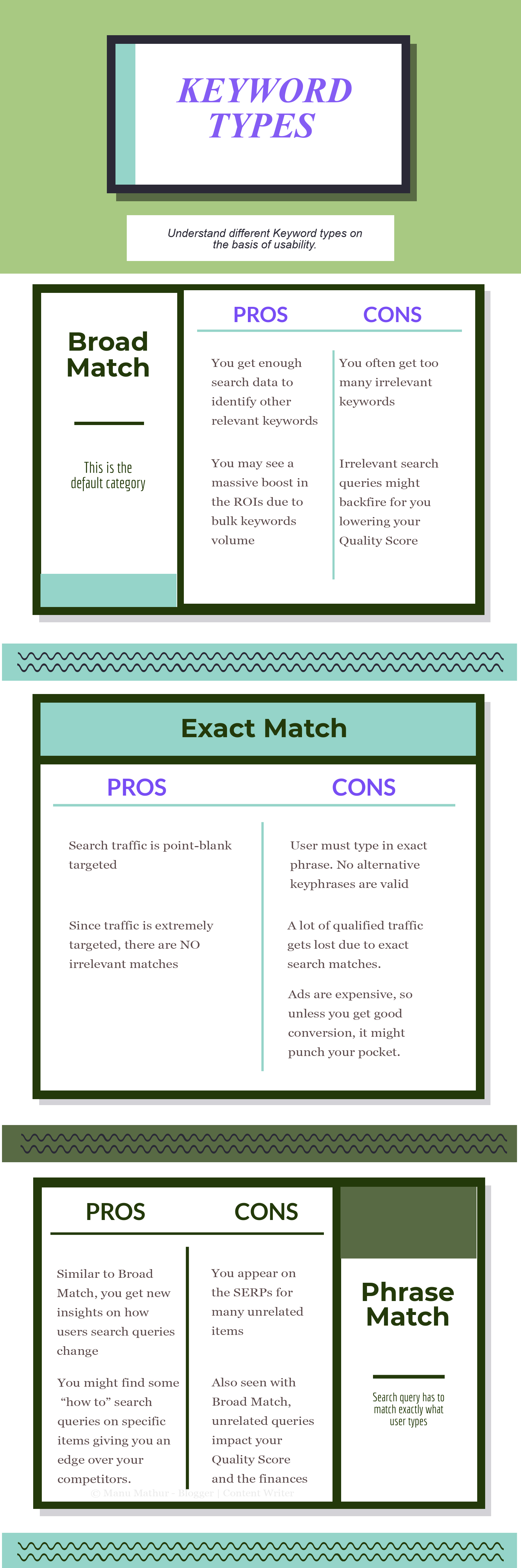
- Broad Match
- Exact Match
- Phrase Match
Broad Match Keywords
These keywords are commonly searched by everyone. Due to their broad nature, they allow you to reach out to a wider audience at a given time. The best thing about these keywords is that you are easily able to find long-tail keywords for your online campaign as the search engine takes a relevant variation of your main term, synonyms, plurals as well as other similar phrases. Due to this wide scope, you get the ability to drive out a large volume of traffic to your blog/website.
However, one major disadvantage of using these keywords is that most of the traffic you get isn’t refined. Most incoming visitors are random individuals who stumble on your website and this may impact your Quality Score.
Exact Match Keywords
As the name indicates, these are exact search queries and terms inputted by the searcher. In this case, the search engine will redirect the user to your webpage only if his/her search query matches the keyword. You as a content creator can easily target end-users to your blog/website if you are able to identify these exact search queries boosting your engagement.
Not every person searches with a proper query and hence Exact Match Keywords redirect less traffic on a given blog/website. However, if you are good with keyword research and optimization, then you can simply identify and add more similar keywords in your content piece. Having similar phrases will improve your conversion as well as your sales even if you get decent traffic.
Phrase Keywords
This category of keywords lies in the middle of the above 2 discussed segments. Phrase keywords are more focused than Broad Keywords but are less than Exact Keywords. They give you more flexibility in terms of incoming visitors even if the overall ration of traffic is lower.
So, the nutshell is that you must identify all 3 types of keywords for your content piece and include them in the body. Doing so will increase the probability of your content piece getting in the top SERP results giving it and your blog/website a good ranking and massive traffic.
How to Find the Right Set of Keywords for Your Content Piece? – Some Basic Tools
Content is Key but no content piece can survive for a long time if it doesn’t possess relevant keywords within it. With Google constantly focusing on user-centric content, you must ensure that your content piece is full of relevant information (which users are searching for) on Google or any other search engine. However, you cannot make your content piece an informative piece unless you have a list of right keywords to include in your text.
There are multiple keyword research tools that you can utilize to find a set of keywords pertaining to your content topic, but not every tool can assure you the best results. So, check out this list of best keyword research tools curated especially for you:
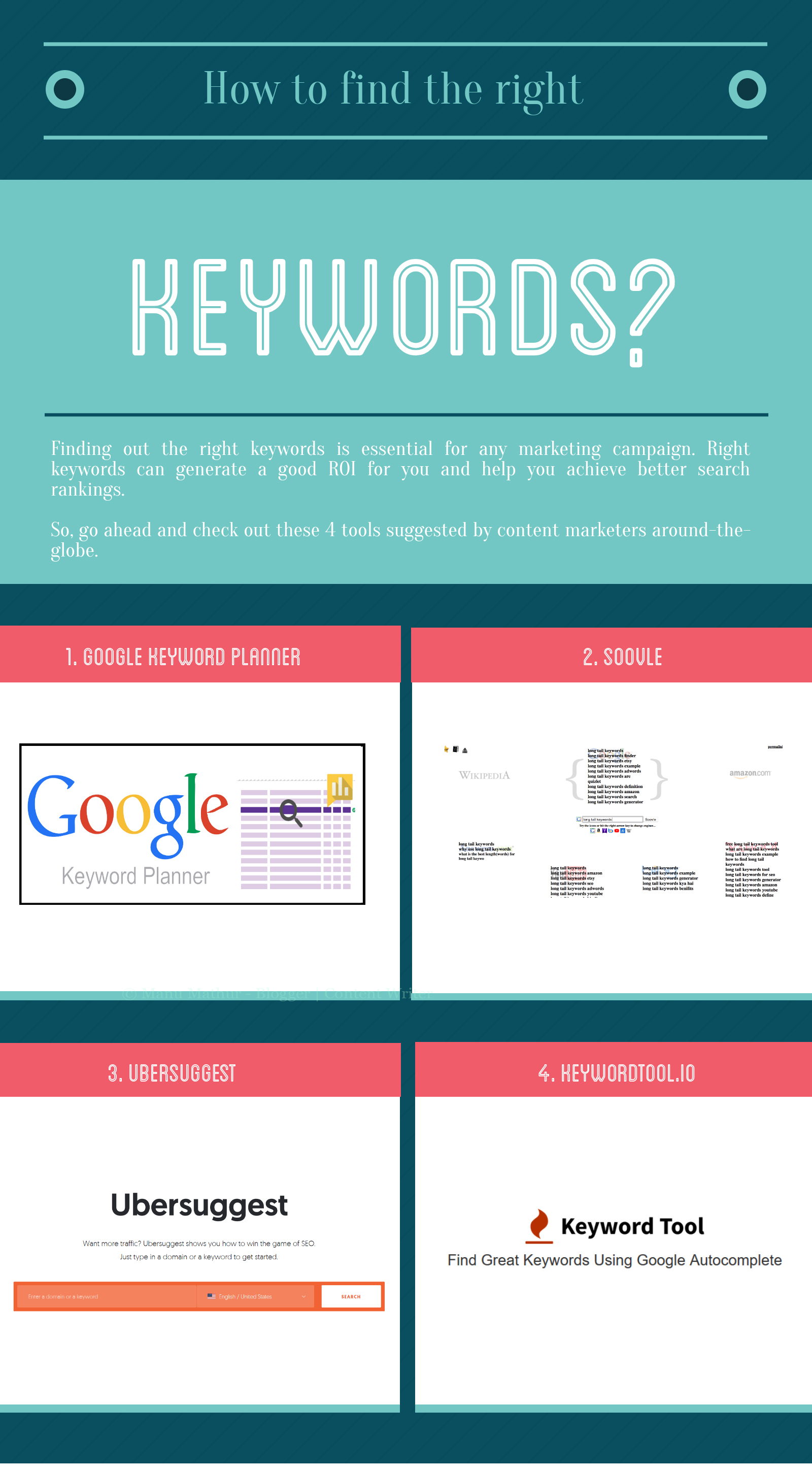
- Google Keyword Planner
- Soovle
- Ubersuggest
- Keywordtool.io
Google Keyword Planner
Google keyword planner is one of the most widely used tools ever. Famous Bloggers and Content Marketers across the globe seek its help to identify relevant keywords for their content pieces. You need to have an AdWords account, so simply Login into your Google Ads account and go to the Tools and Analysis tab to open its homepage. Once you land on the homepage, you get to see the following two options:
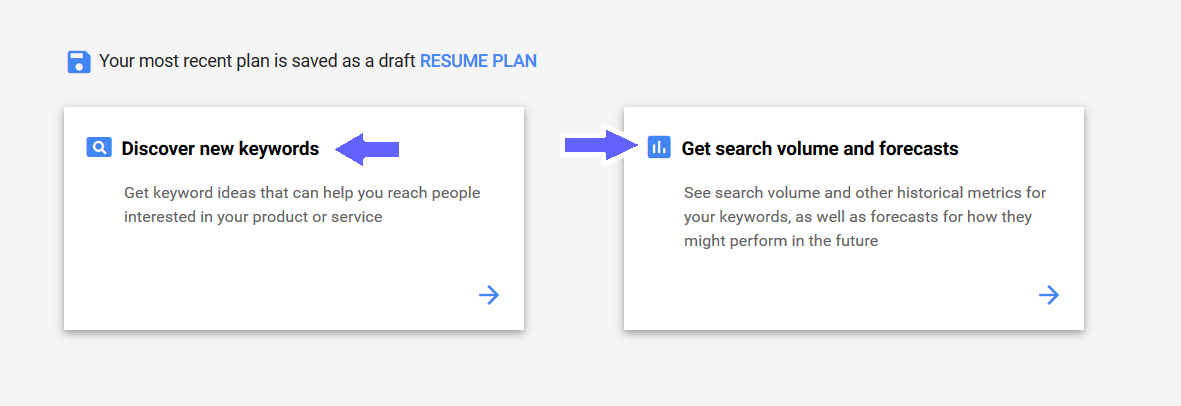
The Discover New Keywords part helps you figure out new keyword ideas to reach out to the right audience. While the second part Get search volume and forecasts give you an insight on the search volume of that particular keyword and also forecasts about their future performance. Once you enter a particular keyword in the box and hit the Get Started button, you get a complete list of keywords which relate to your main term.
You also get additional information on your keywords like Average Monthly Searches, its Cost-per-click (CPC) value, the competition level, and AdWord bids value.
Note: Pick those phrases which have good CPC value, “Low” or “Medium” competitive level to get the best traction.
Let us consider an example wherein you search for keywords related to “content creation strategy”. When you hit the Enter key, the tool shows you a complete set of similar phrases which you can include in your content piece alongside other information(as shown by arrows in the image below):
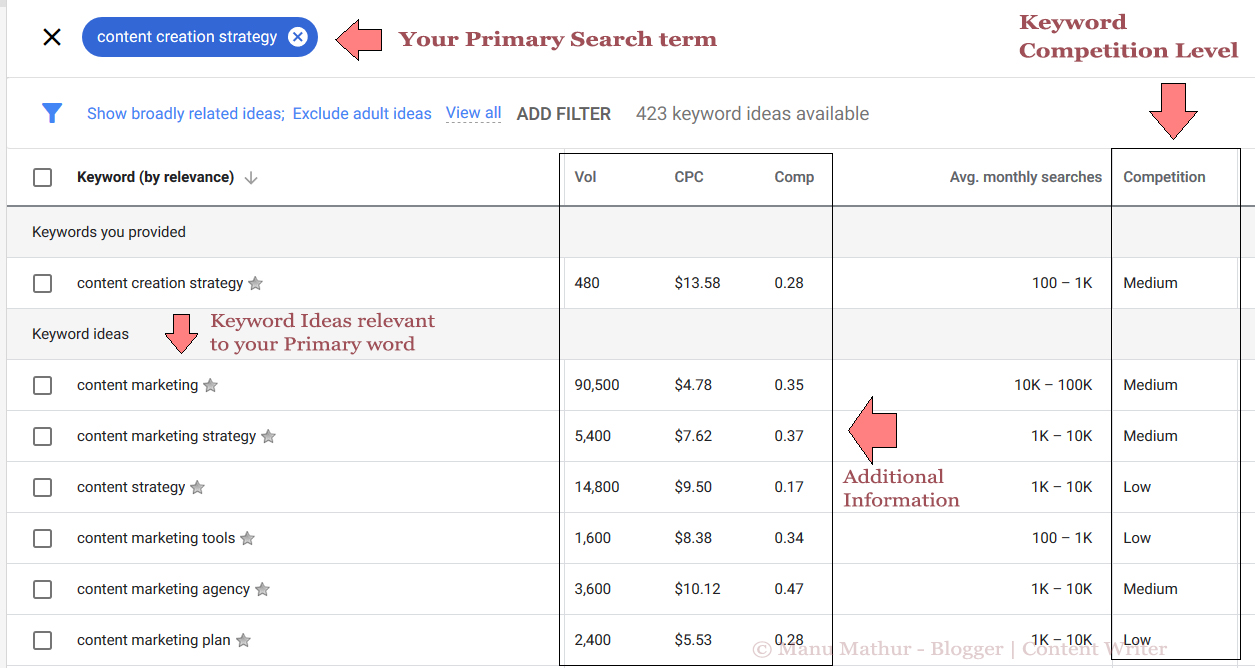
Must Read: How To Use Keyword Planner Tool? – A Beginners Guide
Soovle
Unlike other tools, Soovle covers multiple search engines in its database. You can find widely used phrases on different search platforms depending on the primary keyword you type. In its multiple platform options, Soovle also includes Amazon and eBay (which came as a surprise for me as not every tool shows them as a viable option).
Taking our above example again, let’s search for key phrases similar to “content creation strategy”. What you would notice is that Soovle offers you different keyword ideas for Google and YouTube (as shown below). There might be some platforms like Bing and Amazon in our case wherein Soovle won’t be able to show you any relevant key phrase, but that shouldn’t worry you at all.

Tip: To check out ideas for each platform, all you need to do is click on the icon below the Search bar or hit the Right key on your keyboard and Soovle would show you the ideas accordingly.
Ubersuggest
Introduced by Neil Patel, Ubersuggest has emerged as a viable option for content marketers out there. Though it’s a paid tool now, but content creators from across the globe still prefer using Ubersuggest to find and adopt the best strategies working for others in the content space. So, what are you waiting for? It is time even you start adopting and improvising these strategies to give yourself lucrative benefits and making your space known to your competitors.
Before we discuss how Ubersuggest helps you find relevant key phrases, let’s get a basic idea of its other features:
- Domain Overview: A complete analysis of your competitor’s domain by reverse engineering their SEO practices
- SEO Pages Report: Shows you a list of top SEO pages which are ranking well for specific organic keywords on social media
- Keyword Suggestion: List of keywords with additional information about their volume, competition and seasonal trends.
- Content Ideas: Helps you get insight on top-performing content pieces for a specific key phrase and curate content for topics people love
- Backlinks: Backlinks are important for improved rankings. Using this option of Ubersuggest, you get a complete report of content pieces people are linking to. Additionally, you can also approach these site owners and request for a link back.
Let’s explore Ubersuggest Keyword Suggestion more and identify similar key phrases for our primary term “content marketing“. As soon as you hit the Search button, Ubersuggest shows you three things: Monthly search volume, the list of similar keywords and content ideas revolving around our primary term all of which have been clearly depicted in the image below:
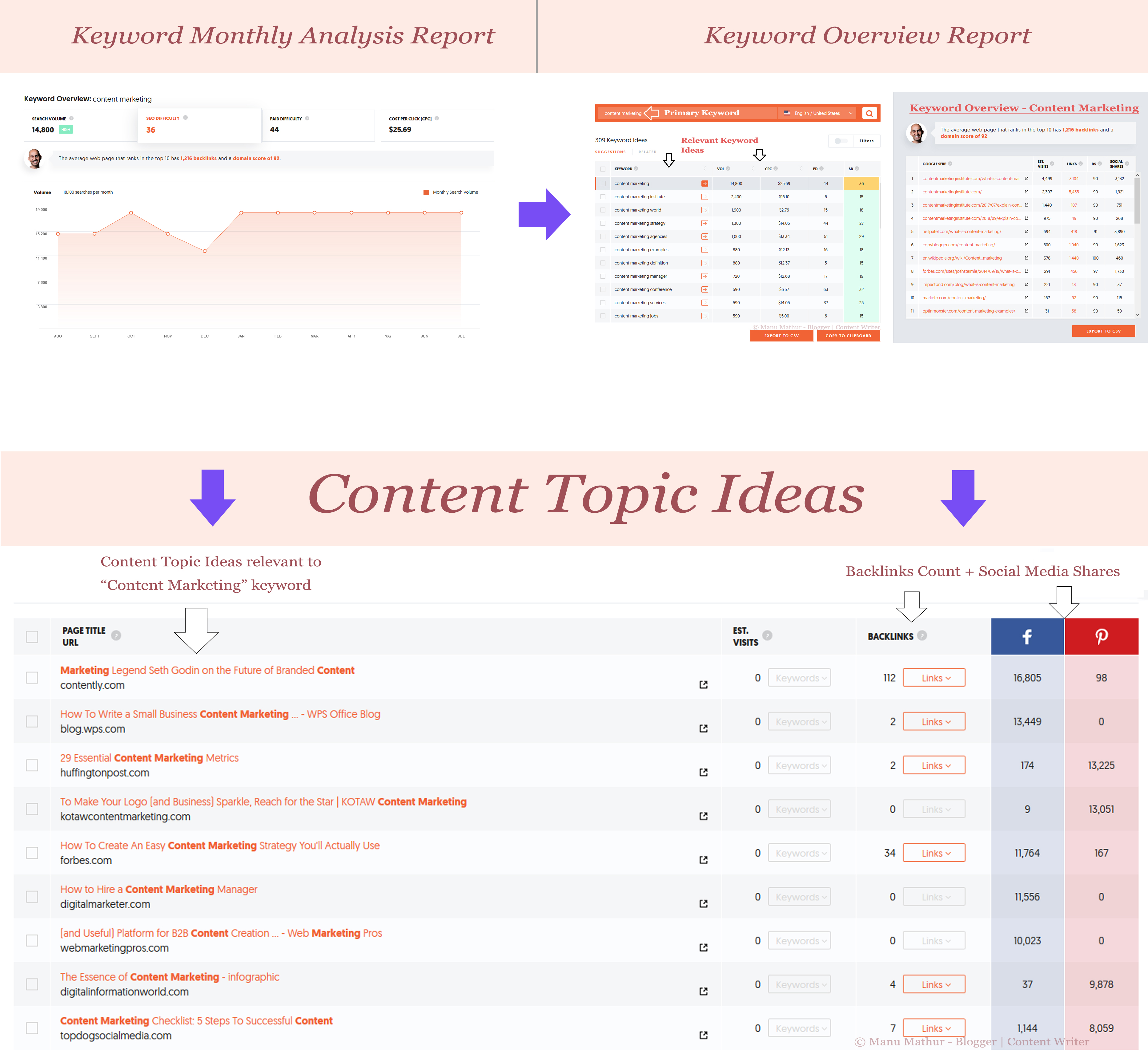
More Insight: How to Use Ubersuggest? – A Comprehensive Guide by Neil Patel
So, pick those keywords which have a good search volume, a good CPC value, and difficulty score is on the lower end. Including all such keywords within your content piece improves your site traffic and lowers your bounce rate.
Keywordtool.io
Keywordtool.io is another FREE tool which you can utilize to find out relevant key phrases. It works similar to Soovle (discussed above) and you can search for keywords on multiple platforms like YouTube, Amazon, eBay, Instagram, Twitter, etc. Once you land on its homepage, you can pick your choice of platform and look for key phrases.

Let’s suppose you picked Google as your platform choice. So, now if you search for keywords similar to “content marketing”, the tool gives you a decent number of key ideas keeping Google as your pick. What makes this tool more interesting is its ability to churn out ideas in the form of a question. To check out, you just need to click on the QUESTIONS tab and you will see the ideas posted in a question format.
Also, you would have to purchase a PRO account if you want to get more details on the Search Volume, Cost-per-click (CPC) and Competitive level of each keyword. The tool gives you the option of upgradation (as shown below):
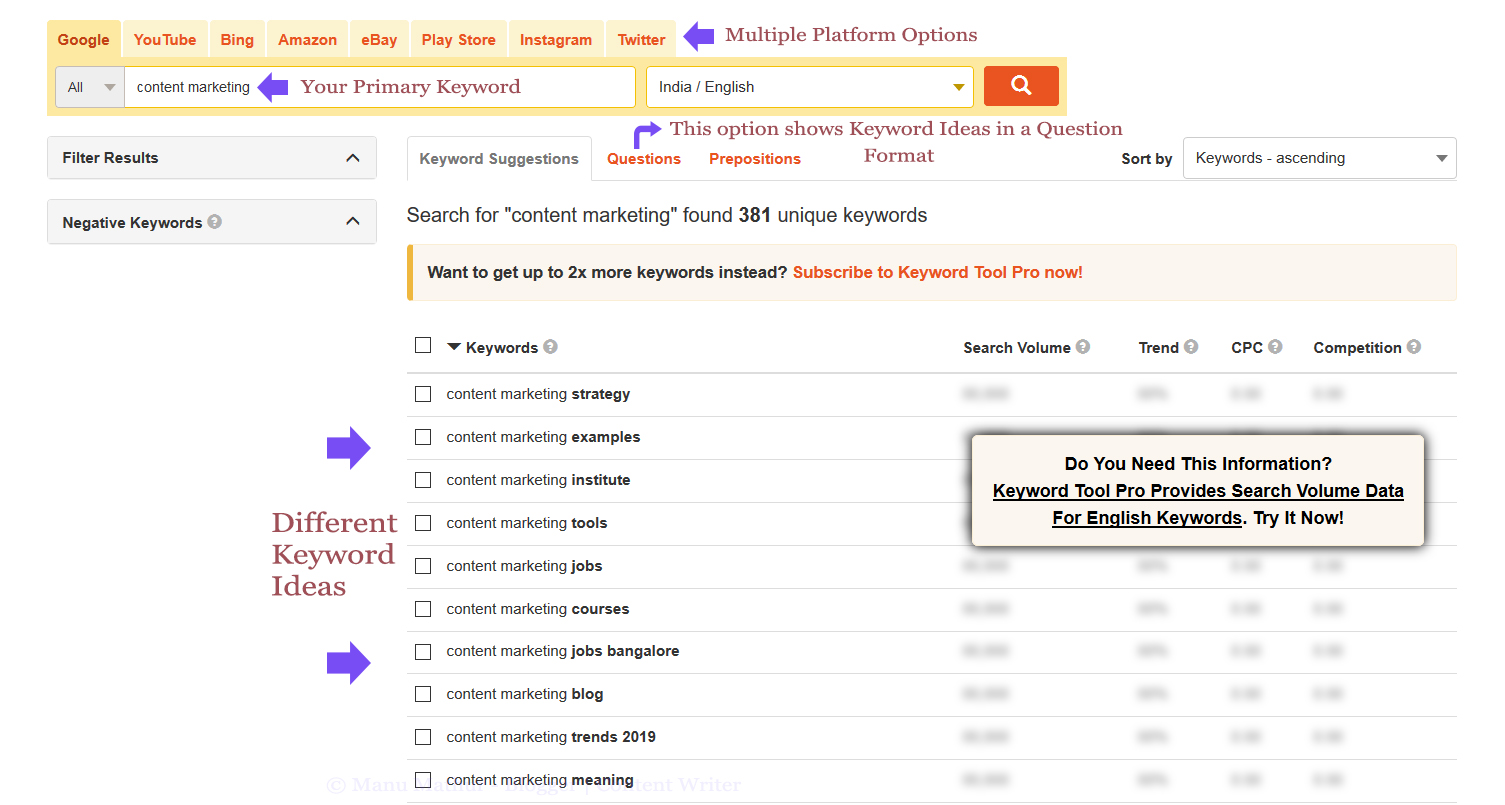
How to Find the Right Set of Keywords for Your Content Piece? – Some Basic Tools
Informative content pieces with good audience engagement rank well on Google SERPs. However, if your content piece is full of nothing, but keywords, then Google has the authority to penalize you. In the early days of inception, Google definitely used to rank pieces on the basis of the count of keywords, but that’s not the case anymore. Google keeps updating its algorithms every now-and-then and every update brings a subtle yet massive change in how webpages rank on the SERPs.
So, the big question is – where should you place your keywords? The placement has to be apt to avoid your content piece being deemed as SPAM. Ideally, you must include your primary key phrase in the following 5 places to give your SEO a considerable boost:
- Title tag
- Meta Description
- Main Content Piece
- Hyperlinks and URLs
- Image Alt Tags
Title Tags
Title tags are your first step to grab the attention and woo out a large audience. Visible on the Google SERPs, web browser tabs, etc. you must emphasize on making your title tag appealing and concise. It must be catchy, yet has to give a subtle hint of what your content talks about in general. There’s no specific guideline as yet, but studies reveal that you must keep your title tag limited to 60 characters to maximize your conversion rate and improve rankings.
Creating a proper title tag for Google and users alike requires thinking and the correct placement of keywords. So, while creating your title tag, you must keep in mind the following pointers:
- Start your title tag with your Primary Keyword if possible
- Keep a check on your title tag character limit
- Don’t Over stuff your title with Keywords
- Think of a different title for each webpage
- Give more weight to your target audience
- Subtly promote your Brand Name through well-crafted titles
Help Guide: How to Create Search Engine Friendly Title Tags
Meta Description
The second important place wherein you must include your primary keyword is Meta Descriptions. These descriptions appear just below the Title tag on Google SERPs and show users a brief summary of any webpage. If your blog/website is designed on WordPress CMS, then you can also install the Yoast plugin to create meta descriptions.
The ideal length for meta descriptions is between 150 – 160 characters (including spaces), but Google emphasizes that webmasters should focus more on the quality instead of on the character limit. It is because, in 2009, Google stopped taking meta tag as a web ranking parameter.
While creating meta descriptions, Google wants you to keep in mind 3 particular pointers listed below:
- Focus on your Audience and Create a User-friendly description
- Avoid Keyword Stuffing in your description. Include only important keywords
- Create a unique description for each webpage
So, you must follow these best SEO practices to not only give your webpage more clicks but also improve its click-through-rate (CTR). Improved CTR will positively impact your webpage’s ability to rank and will also decrease your blog/website bounce rate considerably.
But what if you don’t create a description for a given webpage? In such cases, Google automatically takes a short snippet from your text and treats it as a meta description. However, as per SEO experts, this practice shouldn’t be encouraged for every webpage by webmasters. Rather they should pen down a compelling ad copy for every webpage without fail.
Body of Your Content Piece
Your content is your key to survival on the internet and sets a definite pathway to creating a positive online reputation. So, you must tread your path carefully when it comes to content creation. A quality and informative piece with right keyword density go a long way in the eyes of search engines like Google and Bing.
As you read in the initial paragraphs, a good content strategy can give your blog/website a tremendous boost in search engine rankings, social media shares, etc. So, when it comes to the content body, you must include the keywords and its alternative phrases in the following areas:
- Introductory paragraph
- In between the body. Use alternative key phrases or LSI keywords for better reach
- In the Conclusion part
Hyperlinks and URLs
Hyperlinks form a crucial part of any given content piece. They help the search engines find out new webpages and understand where to rank them in their SERPs. Google is becoming smarter with each passing day and it no longer looks at just the content of the page. Rather, it now ranks all webpages primarily on the basis of the 2 factors listed below. Analysis of both these factors also helps Google determine the overall Domain Authority of a given blog/website.
- No of Backlinks pointing to a webpage
- Outbound and Internal Links
So, you must adhere to these primary rules laid down by Google when you are creating hyperlinks within your content piece. Using your primary keywords as Anchor texts is a direct way of indicating search engines about their importance. You can follow these simple ground rules while creating hyperlinks:
- Your hyperlinks should be simple, relevant, compelling, and accurate
- Keep your URLs concise to let search engines and users understand what to expect on a given webpage
- In case of a long URL, separate each word using a hyphen (-)
- Keep your URLs in lowercase to avoid any duplicacy issues
In the case of backlinks, you must ensure that all the external websites that link to your webpage carry good DA score. Linking out to websites with lower DA scores can impact your blog/websites credibility too in the eyes of search engines. So, generally speaking, the good the DA score of a website, the higher you will rank in search results.
Image Alt Tags
Any content piece on your blog/website can woo your target audience if it includes the right mix of text and graphics. We as human beings are automatically attracted towards beauty, so the more and relevant the visuals, the better it gets.
As a content creator, you need to properly plan out the structure, target audience and every graphic that you would use in your content piece. Every image, infographic, animation or video makes a big difference and passes your intended message quickly. Your choice of words may or may not pass your message clearly, but graphics never fail in this setup.
Every image or video that you insert within your content piece shows you 4 different options:
- Title field
- Alt Text field
- Caption field
- Description field
Out of these 4 options, Alt text is very important as it adds an alternative text to any given graphics. Using proper alt text helps you in the following 3 ways:
- Enhances your web accessibility
- Helps search engine bots index the image properly
- The alt text appears in place of an image/video if they fail to load properly
Descriptive and relevant alt text helps search engine crawlers understand the hidden message your image tries to convey. Descriptive alt text also boosts your blog/website search rankings by associating keywords with the images. Even search giant Google recommends using descriptive alt text for images. In the words of Google:
It provides Google with useful information about the subject matter of the image. We use this information to help determine the best image to return for a user’s query.
Writing alt text is a mandate as per the American Disabilities Act for people who are visually impaired. A proper alt text can help them understand what is shown in the image. You can view the alt text in the cached version of any webpage.
Tip: If your image links to a different page of your blog/website, better use the alt text as the anchor text.
The Bottom Line
What advice would you give to new bloggers when it comes to Keyword Research? Which tool you believe is the best for finding the right set of keywords? Share your thoughts in the comments section below.

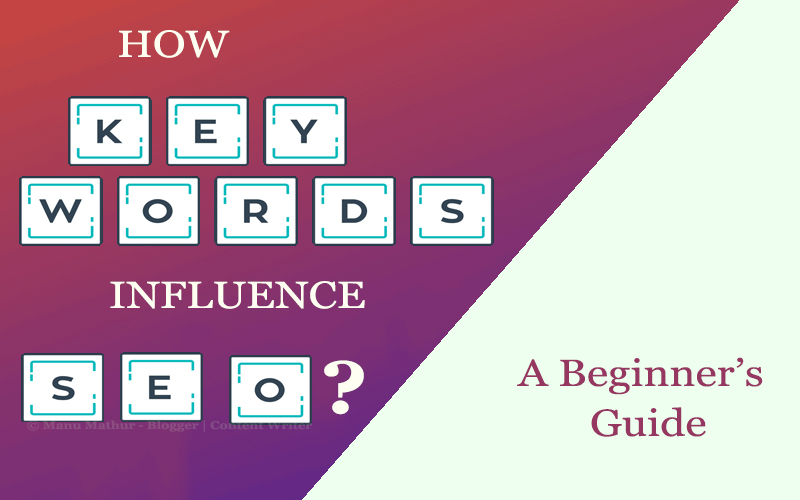
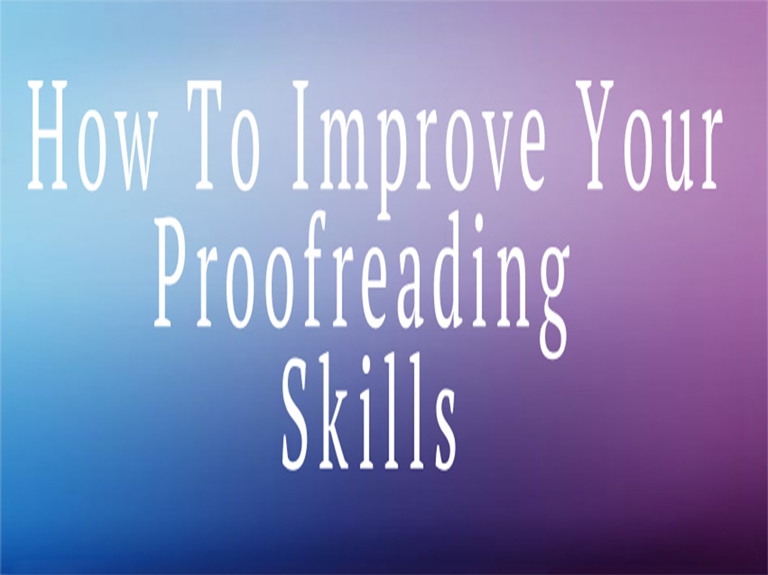
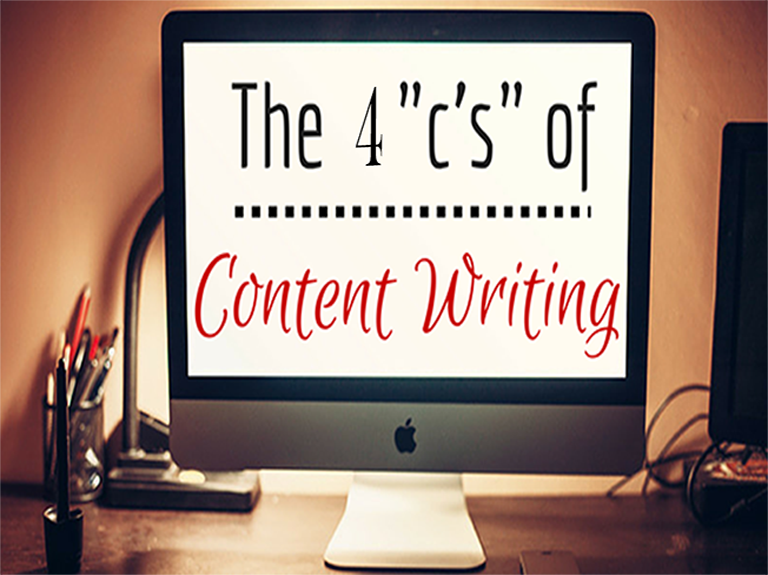
This is really a great post about how keywords influence seo ranking.
Love
Nusaiba
Thanks a lot, Nusaiba.
Keywords indeed play a major role in how your content performs online and also helps you understand the dynamics of your target audience.
Keep reading.
Regards,
Admin